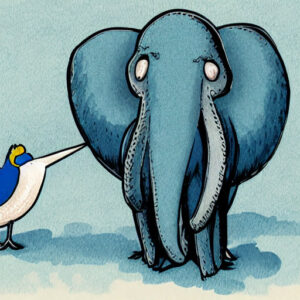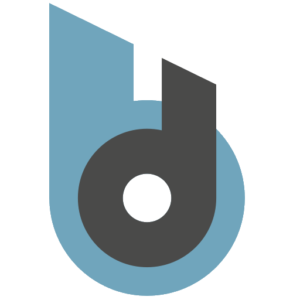(This post was originally published on Substack, but I thought it could be useful to post it here too.)
If you’ve been online these days (I believe that you have, right?) you may have heard that a few things have been happening on the Twitter side of things. I don’t need to remind you what’s going on, do I?
And as a consequence, more and more people have left, are leaving, or are thinking about leaving Twitter.
One destination of choice has been Mastodon.
Before we go any further, in case you’re wondering, I’m not leaving Twitter… At least not just yet.
I’m preparing my way out, though. Things are evolving so fast in the wrong direction that there may not be much of a Twitter left sooner than we think.
The whole thing doesn’t make me happy.
While I’ve been on Twitter almost since its beginnings, I wasn’t a heavy user until around 3-4 years ago. But since then, it’s been an integral part of my online life. Leaving it will be difficult seeing the number of contacts I’ve made there, not to mention some offline friends with whom I communicate more on Twitter than anywhere else these days. Also, Twitter has been my main source of news for a while. No other tool can beat it to staying informed in real-time and by a wide variety of reliable sources from all over the world.
In other words, I don’t want to leave Twitter, but we may not have a choice.

In my first draft for this post, I wrote “Will it even still exist in a few months?” 24 hours later, I’m wondering if it’ll still exist at the end of the month or even of the week.
So, I’ve prepared my exit to Mastodon. I’m not new there. I joined when I first heard of it, sometime in 2017. However, I’ve used it only very sporadically between 2017 and last October.
This text today aims at giving you my perspective and a few pieces of advice about Mastodon as a regular Twitter user who also was an irregular Mastodon user (soon to be a regular one?) These days, you can find many online articles telling you about Mastodon. Is this just one more of these? Well, yes and no. I’m not writing this for the whole world to see, I’m writing it for you, my readers, in case you’ve been wondering about Mastodon, have thought about moving there, have just created an account or will do so, and are not too sure about what the course of action should be from there.
I want to help you do your first steps on Mastodon because I really think you should give it a try, even if you’re not on Twitter. One of the reasons it’s worthy of attention is that it has an old-school feel to it. It’s almost like the old internet, the one GenXers like me fell in love with 20+ years ago before Web 2.0’s false promises turned it into the monster that it is now.
I’m not going to explain what Mastodon is, if you’re interested and are still reading this, you probably know, at least a little bit.
Also, I’m not a Mastodon proselyte. I like the tool, but it has shortcomings, and I’m keeping my eyes open to see if there are other tools out there that could work too (Bluesky should launch soon, it could be interesting, more about it on another post, or not).
The main problem that I see with Mastodon – and it’s a big one – is that it’s just not that easy to get started. It’s not that difficult either. It’s just a bit counter-intuitive because of what we’ve been used to for the past 15 or so years with signing up on things.
So let’s start with that:
How to sign up on Mastodon
Of course, if you want to use Mastodon, you need to sign up. And this is unfortunately the first and main hurdle that people encounter.
See, Mastodon is not one unique site, it’s many sites (I believe a few thousand as I’m typing these lines) that can communicate with each other.
People say that it’s confusing, but it’s only confusing if you compare Mastodon to Twitter or another social media. Instead, if you compare Mastodon to another internet tool that you’ve known way before most other internet tools, it’s not that confusing. I’m talking about e-mail.
When you sign up for a new e-mail address, you sign up with a service (gmail, protonmail, your job, your school, and many many more). You get your e-mail address in the following format: [email protected]
However, thanks to it, you can communicate with all the other e-mail addresses in the world, not just the ones @yourprovider.com.
Well, it’s the same thing with Mastodon. You will sign up with a server/provider (usually called “instance”) but you can follow, be followed, and communicate with any other Mastodon user in the world, regardless of their own server/instance.
Finding what instance to join remains the biggest hurdle. I want to tell you that the choice of your instance doesn’t matter, but it does at least a little bit. Some instances are thematic, some are not, some are regional, some are big, some are small, and some have special rules (make sure to read them). One important criterion is what will appear in your local timeline if you use it (until now, I didn’t really use it, but I may change that – and change instances?)
The local timeline is a timeline constituted by what all the members of that instance (server) have posted (as opposed to your home timeline which is more similar to your Twitter timeline or Facebook newsfeed, with one huge and important difference: no algorithm, just purely chronological timeline).
To summarize:
- Your home timeline is the people you follow.
- Your local timeline is all the people on your instance.
If you don’t care about the latter, the choice of your instance is not that important beyond its specific rules. If you want to use the local timeline (i.e. see posts of people you don’t necessarily follow), maybe you could choose an instance that has a theme that you care about (certain professions or hobbies for example).
But if you’re not too sure at first, it doesn’t matter much because one thing you can do is move your account to a new instance if needed. Your profile, list of followers, and of people you follow can be moved to any other instance. Only your old posts are stuck on a given server/instance.
In other words, sign up somewhere (anywhere if you don’t have a specific approach in mind), familiarize yourself with Mastodon and you can change instances later if needed.
Where is “somewhere”? You can check sites like joinmastodon.org or instances.social, they’ll help you find instances to get started (the latter is more useful than the former, but I advise you to look at both).
Click on the “see what’s happening” link that’s available on the homepage of most instances and you’ll see recent posts from many people. Notice their handle (the format is as follows @[email protected]) and go check the instances that have a name that catches your attention. If you’re on Twitter, it’s very likely that the people you follow have mentioned somewhere that they’ve been using Mastodon (if they have), also check what instances they chose for inspiration.
Just pick an instance and sign up. Remember, you can always change instances later.
How to find people to follow? And how to be followed by people?
It’s not very obvious at first, but it’s easy and there are many ways to do so.
Update & Warning: Because Elon Musk is an insecure child, the following method may or may not work anymore.
If you’re already on Twitter, the first thing you should do is go to a site called Debirdify. It will go through the profiles of people you follow and who follow you and it will check if they posted their Mastodon handle there (and as soon as you’re on Mastodon, you also should add your handle to your Twitter profile). You can even do it before joining Mastodon as results are grouped by instance. This can even help pick an instance if many of your Twitter contacts are there (and it’s still open for new sign-ups).
You can also check the local timeline of your instance (especially if it’s thematic) and see who posts interesting things. It’s usually a good starting point to follow people.
Of course, you also want people to follow you.
Here are a few tips for that.
1. Don’t start following people before fully creating your account. Yes, right now, Mastodon is still at a stage where people mostly follow back people following them – we’re all trying to (re)build a network there – but you need to have something on your account to show who you are.
So, put at least a picture and a description, and also a few posts (just repost from Facebook or Twitter, or somewhere else if you’re afraid to spend time posting new things that no one will see.
Also, just post a small introduction, just make sure it includes the hashtag #introduction. People will read it, boost it (that’s the local RT), and will follow you if they find you interesting.
2. As we’re on the topic of hashtags. They are of the utmost importance when looking for things on Mastodon and/or hoping for your things to be found.
Mastodon’s search function only searches hashtags. It’s not a bug, it’s a feature. The purpose is to avoid random people searching some terms and then crashing your conversation, trolling you, or harassing you. If you don’t have a hashtag, it’s very unlikely that your posts will be found by people not following you.
This is also a part of Mastodon’s philosophy. Don’t hope to become viral, an influencer, or any other similar silly things that can happen on other social media. It’s pretty much impossible on Mastodon. This is by design. The place is made for people to discuss. It’s literally a social network (as opposed to social media). It really is a micro-blogging interface.
3. Boost liberally. Remember from a few lines above, “Boosting” is the local term for “retweeting.” Do it. A lot. It’s also a good way to broadcast interesting people and connect them with more people.
Note that you can’t “quote boost.” Yes, I miss it, but once again, it’s a feature. When you see something interesting, it’s better to reply to the person that posted it and to communicate with them, than talk about them to your followers. This also helps prevent harassment.
General Tone and Atmosphere
I don’t know if it’s going to last – I hope it does – but the mood over there is much more positive than on Twitter or Facebook. People are just kinder. They are not there to fight, or to be outraged or who knows what. They are on Mastodon to communicate with other people.
The place was built this way on purpose. It’s not by chance that until recently, Mastodon was mostly used by people looking for a safe space online (it has mostly been popular with LGBT+ and furries before the great #TwitterMigration).
I think that this atmosphere will last. Not only do I feel that more and more people are sick and tired of the bad atmosphere on many social media, but also, and more prosaically, most instances are strictly regulated. People promoting hate speech and similar unpleasant things can and will be silenced. Accounts can be blocked, but also entire instances can be blocked if they don’t adhere to the basic principles of human decency. They can also get “defederated,” that is they won’t be able to communicate with other instances anymore (I believe that this is what Trump’s social network is, a single unfederated instance of Mastodon).
If you’re American, you may be wondering what about free speech.
Well, three things:
- Free speech is not absolute, never was, and never will be.
- The first amendment in the US means that the government can’t shut you up and only that. The same way that a random person can’t come to your house and say the most unacceptable things without consequences. No one can go to a place (online or not) and say whatever they want without consequences.
- Mastodon was invented in Germany, its user base comes from many countries, not mainly the US, and free speech laws in the EU are not the same as in the US (we have less tolerance for Nazis and similar, including legally).
A few more important points along the lines of the general tone and respectful approach that people have on Mastodon, the “content warning” function.
You can hide a post behind a “CW” (content warning). Only the first line of the post is visible, and there you explain why the rest is hidden. The main reasons are the obvious NSFW things, but also anything that can be triggering your followers. The problem is that not everyone is triggered by the same things. Use common sense. Also, some instances have rules as to what should be under CW or not (sometimes politics can be, for example – I’m a proponent of the thing also being used as a “spoiler warning” too). There isn’t a general consensus on what should be a CW and what shouldn’t so make sure to read the rules of your instance carefully on the issue.
A few more tips
I think I briefly mentioned it before, but there is no algorithm, your timeline is purely chronological. It’s not a big difference for me, I also use Twitter with the “Latest Tweets” option, but some people need to adjust to that. When you start following quite a few people, if you’re not there at the same time as they are, you may never see their posts. It’s why I warmly advise you to use Lists from day one. Put people you follow into Lists (friends, news, whatever interest you have, etc.). This way, each list can curate your timeline and show you the posts from those people only.
Don’t hesitate to boost a lot. This is how messages can spread over the network. On the other hand, as there is no algorithm, starring a post (the equivalent to “liking a post”) does nothing in terms of its visibility. It just tells the author that you like what they wrote. That’s all. And that’s a lot. Once again, being nice is an important feature of Mastodon.
Oh, yes, by the way, there’s a special lingo. Servers are “instances” (I guess that’s a common term in IT), retweeting is “boosting” and while I’ve called them posts until now, the real name of the equivalent of tweets is “toots.” I still need time to bring myself to use the term, I find it a bit silly. But let’s be honest, “tweet” was a bit of a silly term at first too, until we all got used to saying it.
Alright, I guess that’s almost all. The goal of this article is not to tell you all there is to know about Mastodon, it’s just to help you get started. If you have any questions do not hesitate to ask me in the comments, I’ll try to answer the best I can.
Finally, I’m not a Mastodon proselyte. I think it’s the best replacement for Twitter right now, but that may change later.
I find Mastodon great to connect with people in a healthy environment, but it’s not that great as a news source (or as a way of getting organized when fighting an oppressive state as Twitter has been at times).
Some new projects are being released soon. I already mentioned Jack Dorsey’s BlueSky (as a reminder, Dorsey co-invented Twitter). There’s also Project Mushroom (more or less linked to Mastodon). There may be more. But before they come to the light of the day, I think Mastodon is the place to be and ride that wave of online uncertainty as Twitter is probably and unfortunately dying.
On and by the way, follow me at Mastodon @[email protected]
Alright, that’s really all for today. Please, come join the fun on Mastodon, share this post if you found it helpful, comment if you have questions, and subscribe to the newsletter for more.
Take care and stay safe.
Bonus: a few pictures that didn’t make the cut in the newsletter
Follow me here and there:
If you found this post useful, why don’t you buy me a coffee?